Glede requires you to verify your company before going live in production access. We'd encourage you to do this as early as possible, to reduce any processing time in between developing your app and going live to production.
Production API keys
In order to obtain a production API key, Glede first needs to approve your account. Complete this by following the necessary steps:
- Create a production account. Sign up at https://send.glede.app/auth/signup. Note that the production environment is separate from the Sandbox environment, and shares no data.
- Navigate to Glede API -> click "Request production API access".
- An engineer from Glede will contact you within 24 hours.
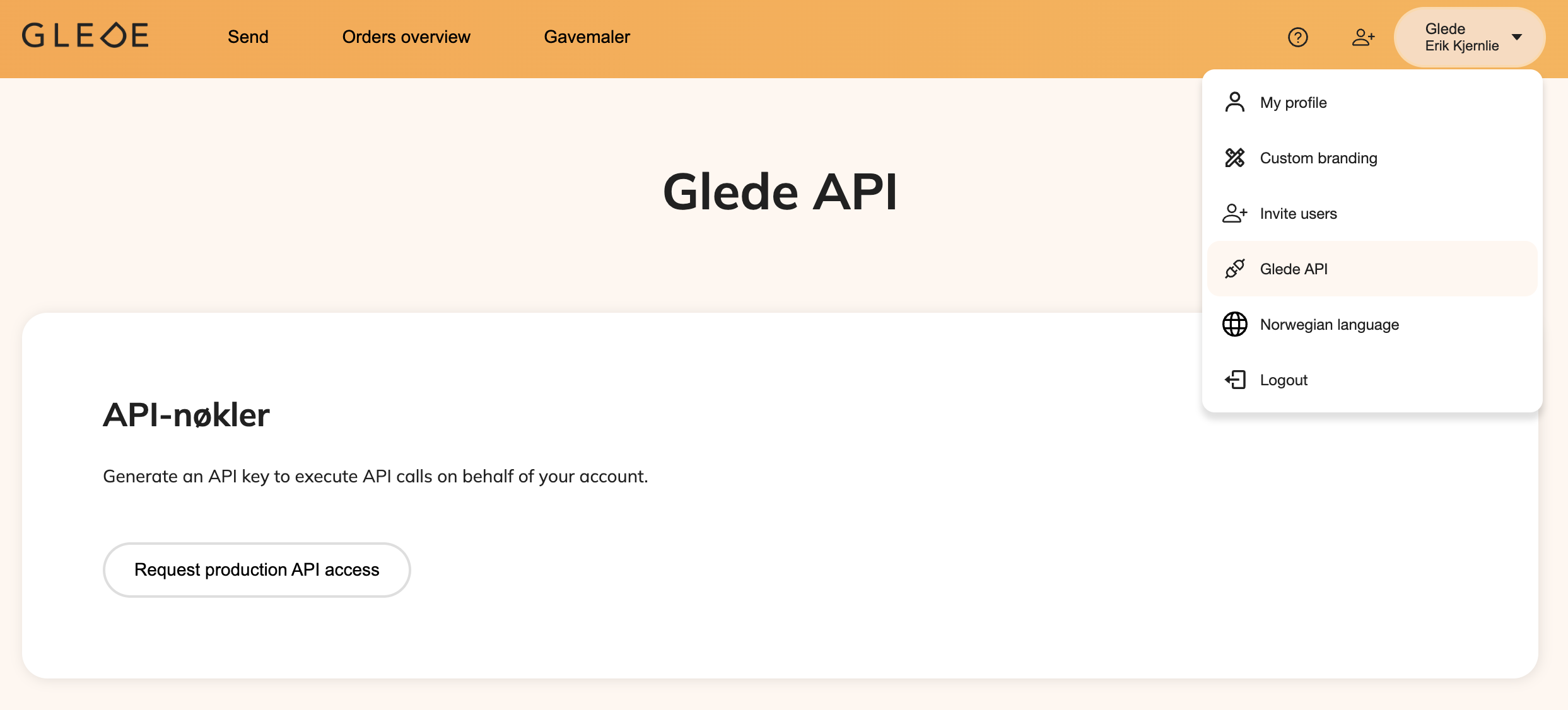
Making your first production request
Once access is approved, you'll be able to create an API key in production, as you did in Sandbox. And you'll just want to direct your requests to the production domain at https://api.glede.app. You can test your first request with:
curl --url 'https://api.glede.app/v1/ping' \
--header 'Authorization: Bearer YOUR-API-KEY'
You'll get a response like this:
{
"message": "Hello world! You have successfully authenticated to the Glede API."
}
