Using templates to control the look and feel of the gifts you send.
Templates
By using templates, you can customize gifts with an amount, expiry time, greeting message, greeting cards and so on. They are also useful when you're sending similar gifts to different recipients over time.
Using templates in the API
1) Create a template
To create a campaign, first log into the platform. Click on "Gavemaler"/"Templates" to access your templates, and follow the steps shown to create one.
2) Obtain your template ID
Once you've created a template, you'll need to obtain it's ID so you can use it in the API. Click on "Redier"/"Edit" to edit the template you want to use. You can then see the template ID in the URL.
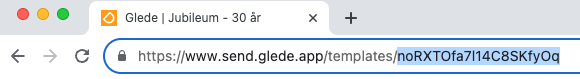
3) Pass the template_id into the payload when creating an order
template_id into the payload when creating an orderThe templateId gets passed into the order object that is nested in the payload.
