This page will help you get started with authentication for the Glede API.
Authentication to the API is performed via an API key. Glede uses bearer authentication, where each request must include an HTTP header with your credentials:
Authorization: Bearer API-KEY
All API requests must be made over HTTPS. Calls made over plain HTTP will fail. API requests without authentication will also fail.
To get an API key:
- Navigate to Glede API in the Glede Dashboard.
- Click on Create new secret key to generate a new API key
- Save the API key you've generated somewhere safe.
You won’t be able to obtain the same API key again. If you lose it, that’s OK - you can just create a new API key.
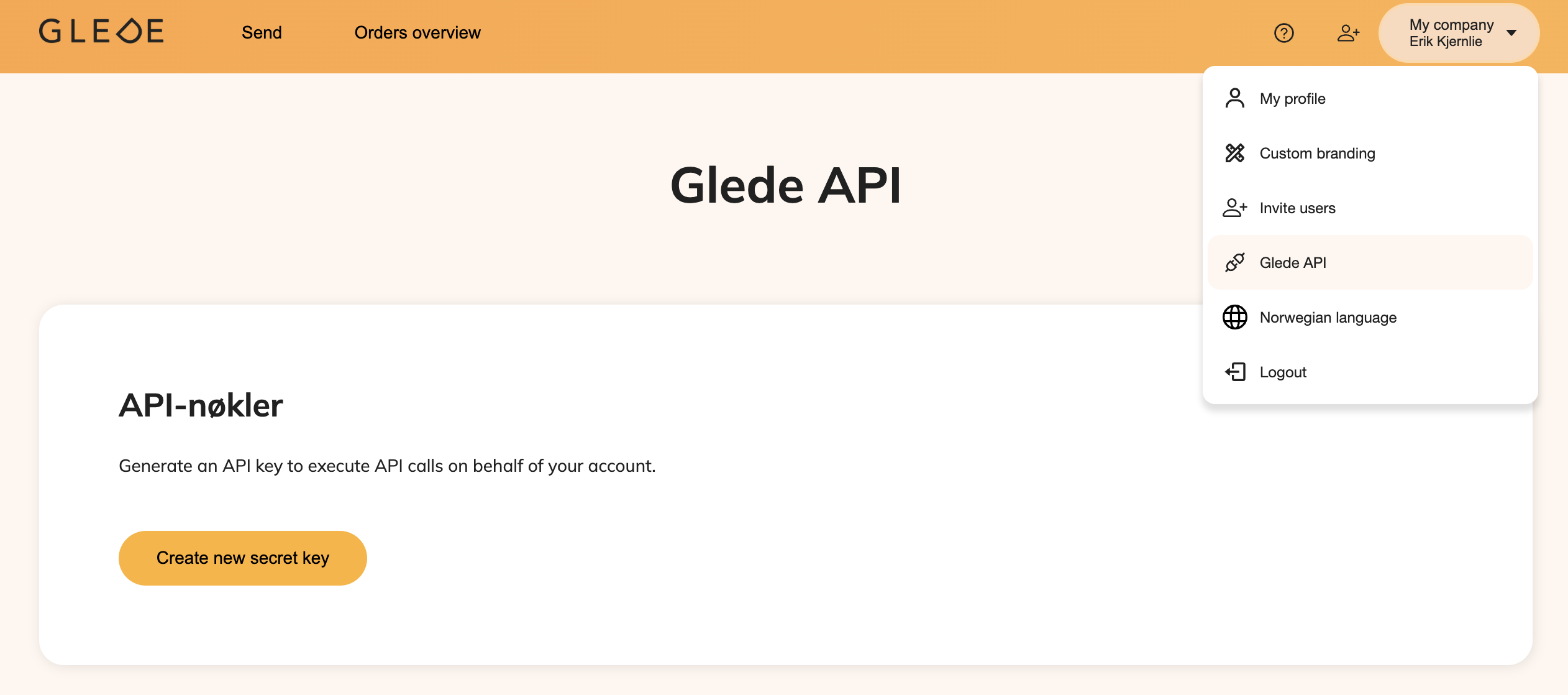
Authenticating via API key
You can copy/paste the cURL command below into your terminal or command prompt. Be sure to replace YOUR-API-KEY with your actual API key.
curl --url 'https://sandbox.api.glede.app/v1/ping' \
--header 'Authorization: Bearer YOUR-API-KEY'
You'll get a response like:
{
"message": "Hello world! You have successfully authenticated to the Glede API."
}
